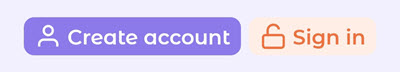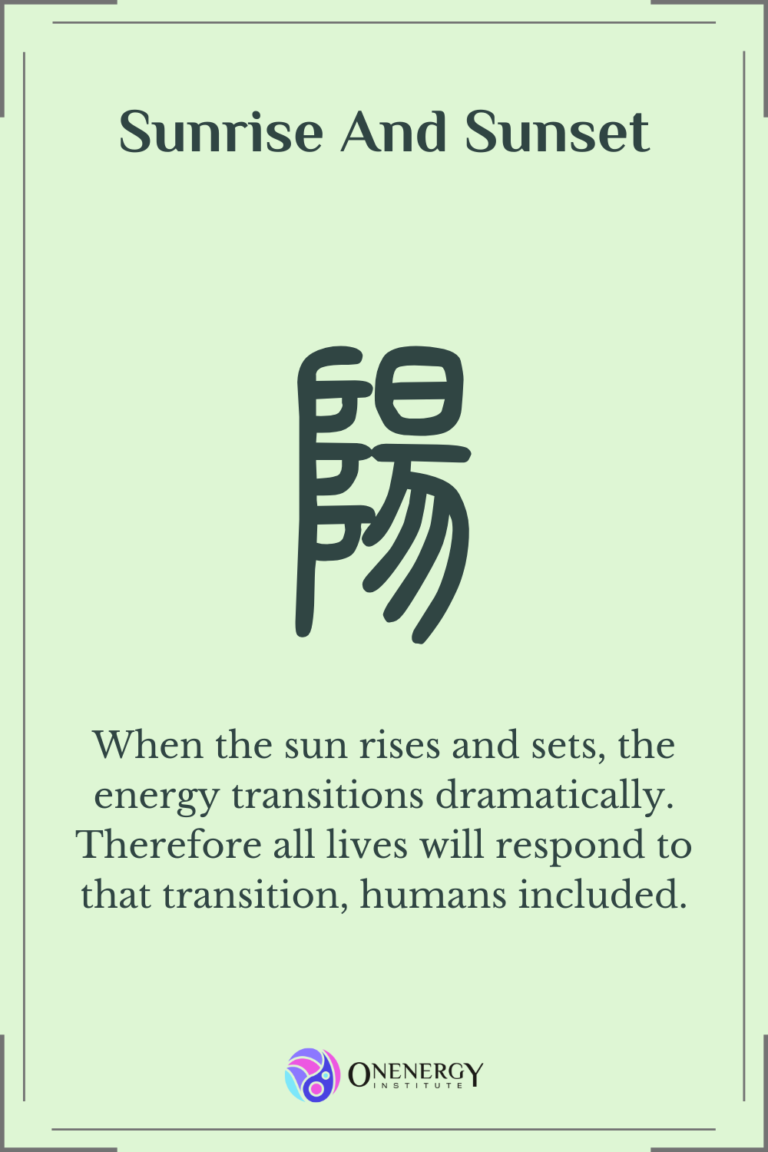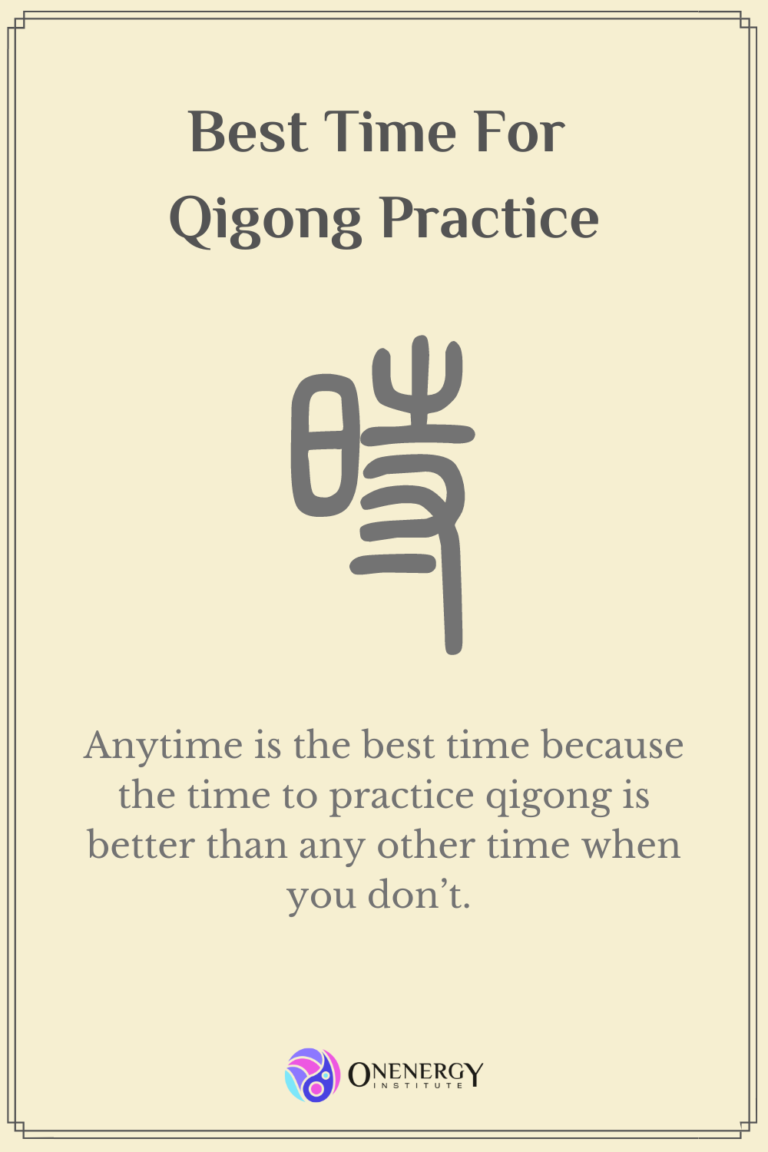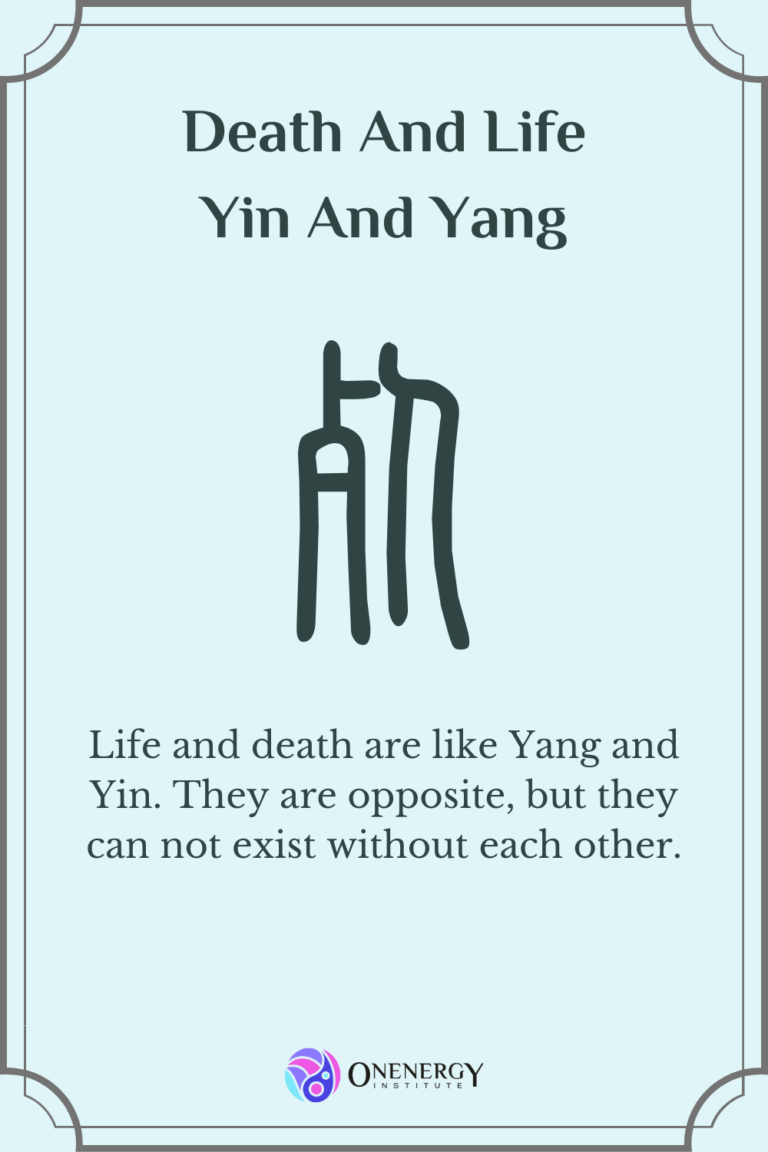Do I need an account?
Without an account, you can: read articles, watch blog videos, read qigong quotes and Q&A Without an account, you can’t: enroll and learn qigong, do qigong practices (guided practice and group practice), customize practice routines, join webinars and live events, track practice progress, etc. Tap the “Create account” button on App Home to create a…