How to claim qi points?
1st Step: Tap Quest/Milestone icons on the upper right corner or from the side menu
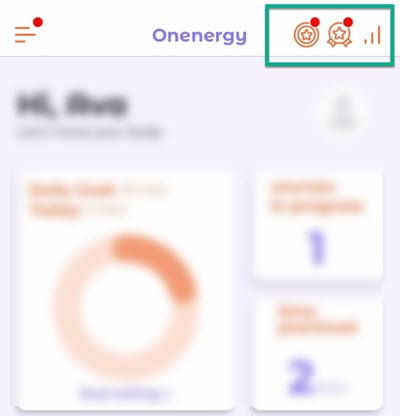
2nd Step: Claim your qi points and check your progress; watch the demo video for details
Next tip: what are qi points for?
1st Step: Tap Quest/Milestone icons on the upper right corner or from the side menu
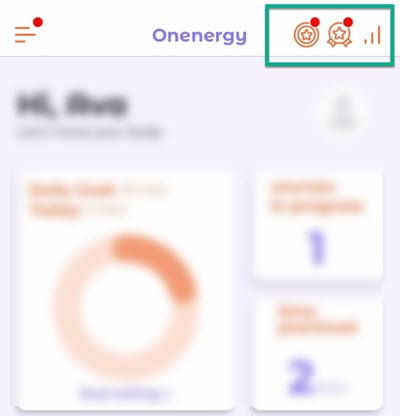
2nd Step: Claim your qi points and check your progress; watch the demo video for details
Next tip: what are qi points for?
Onenergy is pronounced as [One-Nergy], which refers to the source of creation. Everything and every life come from this one source. Onenergy Qigong is to help you to realize that you are more than this body and mind. Download Onenergy APP to learn and practice Qigong, meditation, and more. Available at Apple APP Store and Google Play Store.
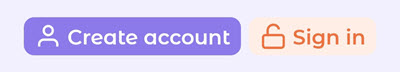
1st step: create an account or sign in Tap the “Create account” button to create a new account or the “Sign in” button to sign in to your existing account 2nd step: complete your profile Tap the “Complete your profile” banner to check your location and select the age group and gender. Tap Save to…
Here are the benefits Onenergy Members have: Customize Practice Routines Customize your practice routine based on our guided practice. All Group Practices Eligible to join all levels of group practices. Offline Practice Play your customized practice routines offline. Background Play Play guided practices and customized routines in the background. Practice Reminder Schedule reminders for group…
We would love to offer 30-day Onenergy VIP Membership when you join a group practice at least once. You can check out this Q&A to learn how to join a group practice. Once you qualify, you will see our VIP membership offer on App Home. Tape the offer banner then you will be directed to…
1st Step: Enroll in a course Go to Programs, select and tap a course banner to check. Tap “Start Now” to enroll. 2nd Step: Start a lesson Select and tap a lesson to check. Tap to play the lesson video. 3rd Step: Complete a lesson When the video lesson is completed, tap “Mark Complete” to…
You will be rewarded with qi points every time you complete a lesson or a practice. The qi points indicate your effort in using our App to learn and practice qigong. With qi points leader board (coming soon), you will know how your peers are doing. We use the qi points to show you how…
1st Step: After completing a lesson, go to QiGong on the bottom bar 2nd Step: Tap to select Guided Practice 3rd Step: Select and tap an audio card to play the guided practice Next tip: how to join a group practice?