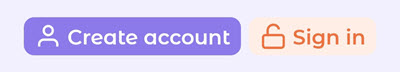I have other questions
You can use the Support in the App to send questions or report issues.
The support form is located in the side menu.
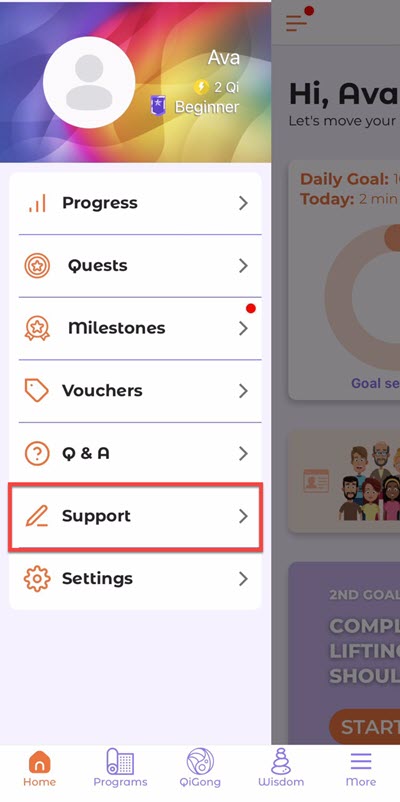
It is the quickest way to get support and answers. We aim to get back to you as soon as possible and within 24 hours.
If, for any reason, you can’t use the Support in the App, you can send an email to [email protected]